Spiced grammar lessons
Ever seen that far-away look in your students' eyes especially when you want them to learn some abstract grammar concept? I have, on several occasions, been told that perfect tenses are plain boring! And I don't blame them. Why should they care? After all the past tense of preach is not 'praught' even though that of teach is 'taught!' Even you can admit that grammar IS boring.
Don't despair. Get them Ka-hooting with excitement with Kahoot! Engage their gaming souls and exploit their twitchy fingers for a good cause: grammar. Most of them are game addicts anyway.
So, what is Kahoot?
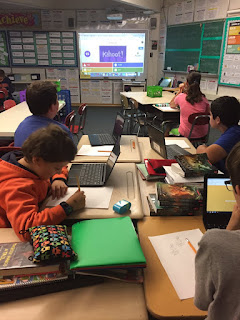
It is a free, yes-free, online game-based response platform for creating learning materials. No apps are necessary so there are zero downloads. It has gamification elements that make lessons fun and engaging. Through quizzes, discussions and surveys, you can challenge your students and make them participate 100% in lessons. They can work individually and collaboratively in pairs or teams- a little competition is not such a bad idea.
What do you need to play Kahoot?
Not much. All you need is a large screen, projector or smart board. You and the learners will need devices with internet connection like computers, laptops, tablets and smart phones.
Using or creating your very own Kahoot
It would be nice to create your own games, but you don't always have to. You can search for and use ready made free ones. Between you and me, it's a handy option on those days when you just can't find the inspiration. It happens to the best of us!
Here's the deal. If you are using ready made materials, you don't have to create an account. However, to create your own materials -strongly advised- you create a teacher's account first. Learners don't need accounts, every Kahoot game has a pin. Learners simply type Kahoot.it into their browsers and join the game by entering a pin that you give them, and their chosen names, or nicknames if they prefer anonymity. Doing this is pretty easy. Here is the manual:
What sort of games can you create or access?
There are three fantastic options: quizzes, discussions and surveys. Quizzes are usually multiple choice or true or false type questions. The topic choices are entirely yours. Quizzes are ideal for grammar revision or comprehensions on read texts. In literature lessons the sky is the limit in terms of what the teacher can do. Imagine covering literary devices or revising the first scene of Macbeth. Can you do quizzes at the end of each scene, act etc? Give learners something to look forward to at the end of each week.
The discussion type games work just like the quizzes, only that in this case there are no correct answers. Therefore, you can use them as starters to debates and ice-breakers to discursive topics. Kahoot is great if you are trying to get learners to think outside the box.
If you want to explore your students' opinions on a particular topic, or issue, then the surveys are ideal. You can explore issue that are close to their hearts to make surveys interesting to them. Their ideas can all be completely anonymous as learners are free to pick a different nickname for each game!
All three lend themselves to formal; and semi-formal assessment.
All three lend themselves to formal; and semi-formal assessment.
Playing
When you start a game, you generate a game pin that learners use to enter the game at Kahoot.it. Once they join, you can start.
Your questions and colour coded answer options will be displayed on the board. Learners will have the colour codes on their screens and by choosing a particular colour, they pick an answer. All questions are timed and learners need to make their choices quickly. They can work individually or in teams-great for collaboration and team building!
Why use Kahoot!
There numerous advantages that come with incorporating Kahoot in your lessons. Some of them are:
- High student engagement as they are fast paced, visual and energetic.
- Students can create their own Kahoots for use with peers as revision.
- It requires basic computer skill to use.
- It allows teachers to track individual students making it an ideal diagnostic tool.
- It is a good springboard for classroom discussions.
Feedback is automatic after every quizz question. What more, Kahoot generates result charts that easily show areas of difficulty. You can download and file the game scales in excel. How is that for absolute convenience!
But...
You need reliable internet and several personal or shared gadgets to enjoy Kahoot. These are not always available in some contexts making it imperative to plan carefully. Disruptions can be very frustrating. It's always a good idea to have a plan B. Always ensure that the quality of content matches your learners and that you have clear pedagogic goals. Games are not time fillers! Look out for opportunities to provide quality feedback. For instance, you can ask learners to explain why some answers are incorrect etc. Stretch them in their ZPDs and help them move from one level to another in a fun and enjoyable way. If you are in Zimbabwe and you do not have WiFi, do not despair If learners have smartphones with mobile data connection, you are good to go as long as there is a screen on which to display questions as these are not available on learners' gadgets.






Hi Cliff, this is a great piece! It definitely refreshed my memory of kahoot. I like the dialogue style of writing, and you have set the steps so specific and clear. I can't write about Kahoot. never go beyond you on that.
ReplyDelete